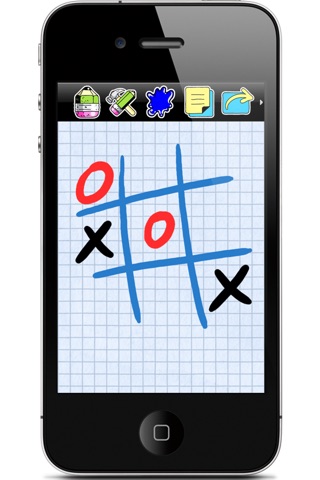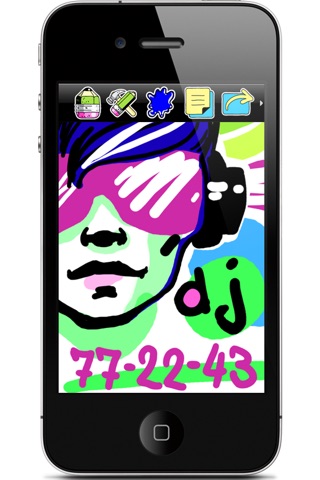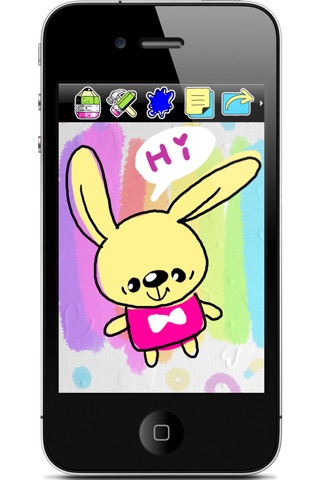Scribble - Notes & Draws app for iPhone and iPad
Scribble - Notes & Draws is the best tool to make quick notes on the go. It can be used also to finger paint, make sketches or play with children. The program is clean, well done and surely belongs to the handful of must-have applications for the iPhone.
Whether you need to quickly write something down (phone, name, idea, etc.) or to handwrite a message to somebody, Scribble – Notes & Draws is for you! It may not suit professional drawers, but those who want to draw something for fun or with children will do for sure.
Main features:
- neat user-friendly interface
- pen/brush and eraser modes
- choose from 6 predefined pen colors or pick any other using standard RGB color sliders
with color preview.
- choose from 8 predefined backgrounds (three types of notebook sheet, school board, yellow and blue sticker, rainbow cardboard and white screen) or choose your own picture
from the photo library.
- support of portrait and landscape oriented background pictures.
- save new pictures to your photo library.
- feedback screen, where you can write your wishes and ideas for us to implement in the upcoming versions of the application.
Pros and cons of Scribble - Notes & Draws app for iPhone and iPad
Scribble - Notes & Draws app good for
For the kids... and their parents. Fun and easy to use. And free! Congrats and best regards!
The app. Is good, but it could be even better:
1. if writing would be more softer (lines less sharp);
2. if would be possible to keep more then one note in app. itself, instead in photo album.
Some bad moments
Dont buy this App if you have a Retina Display device! The interface is low res and the drawing speed is so slow its unusable.
I want my money back!!
My kid just loves it! Verry good app if it can keep my boy busy in the car :d
You can write a quick note if your in a rush. Its fun to play with to!
Its simple easy to us and fun to play with, and easy to share with twitter or just save to photo library.
And just to add the program does have an undo and redo button. Its just they are on the next tool bar over. The only reason I mention it at all is because someone said it doesnt have that option, when it does.
I found this app using Appshopper. Appshopper and the page of the app says its free 21,22,and 23 of jan. It is jan 22 and the price bar says 1.99. I downloaded it thinking that they might not charge me... I dont get it... Considering I already downloaded it and 2 bucks wont break the bank I will keep the app... But my question is why say its free when it is not? Has this happened to anyone else before?
Couldnt find a better note taking app out there that can write better than this. Great app to take simple notes that require drawing which a keyboard is incapable of doing. The major flaw is the lack of undo button which is essential in any note taking app. All they got was a shake to erase all or a eraser which doesnt help much if u make a mistake, otherwise its worth 5 star. Overall a great app.
Edit: never mind found the undo button worth 5 star now =) I also found another similar app call sketchbook that has extra art drawing function but this app lets u switch paper and is free so I will keep this one for now